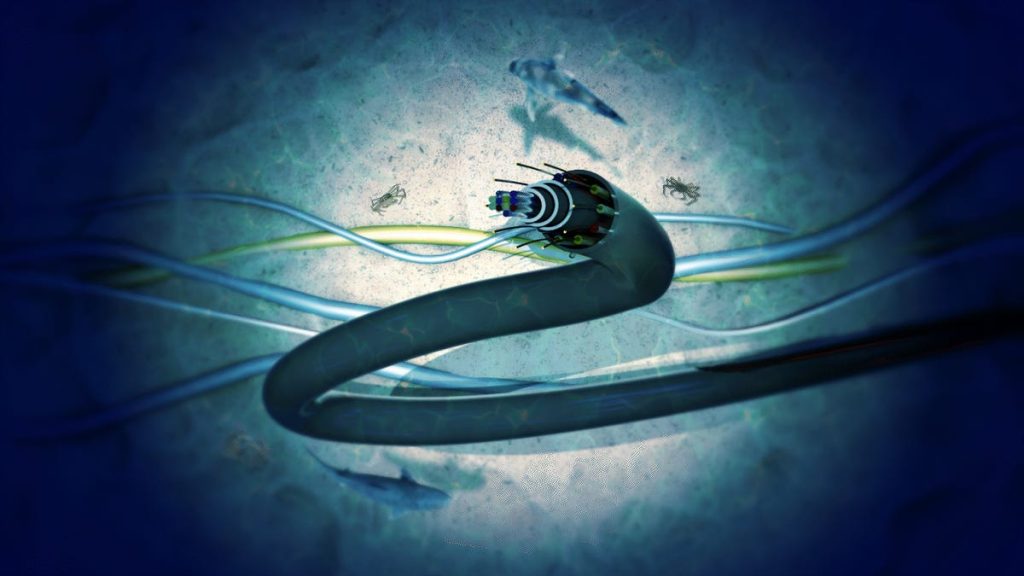Artguru AI’s face swap feature makes face swapping quick and easy using preset images. Choose from an extensive collection of stylized presets including celebrities, anime, art, cartoons and more. Simply upload your photo, choose a preset, and your face will seamlessly transform into a fun new image.
What is Artguru AI?
Artguru AI is a platform designed to create realistic avatars and portraits in different art styles. By selecting gender, style and uploading 6 to 30 personal selfies, AI can efficiently generate up to 100 different avatars at once.
The platform ensures an intuitive user experience, complete with automatic image optimization and a simple four-step creation process.

The styles available on Artguru range from futuristic cyberpunk cities to delicate watercolor art and contemporary modern collages. For those interested in trying out the face swapping and avatar creation features, Artguru AI is easily accessible through the App Store and Google Play.
Artguru AI not only creates avatars and portraits, but also provides instant face swapping. Whether you want a humorous swap with a friend or a more realistic blend with a celebrity’s image, the platform’s face-swapping feature ensures a seamless transition.
Features of Artguru AI
Together, these features make Artguru AI a versatile tool for a wide range of photo editing and artistic needs.
- Artguru Face swap online:
- Upload any photo and easily swap faces with celebrities, friends, or even fictional characters from your imagination.
- Choose from a range of presets tailored to suit different tastes and preferences.
- Experience seamless and ultra-realistic face swapping with Artguru AI’s advanced algorithms.
- Generate AI art from photos:
- Easily transform any photo into an AI-generated work of art.
- Start by uploading an image of your choice, select your desired style, and let Artguru AI work its magic.
- Remove background from image:
- Artguru’s advanced technology automatically detects and removes the background from any given photo with just one click.
- AI photo enhancer:
- Take your photos to the next level with Artguru AI’s photo enhancement tools.
- Simply upload your images and witness the instant enhancements brought about by artificial intelligence.
How to use Artguru AI?
Please follow the steps below to try the face swap feature now:
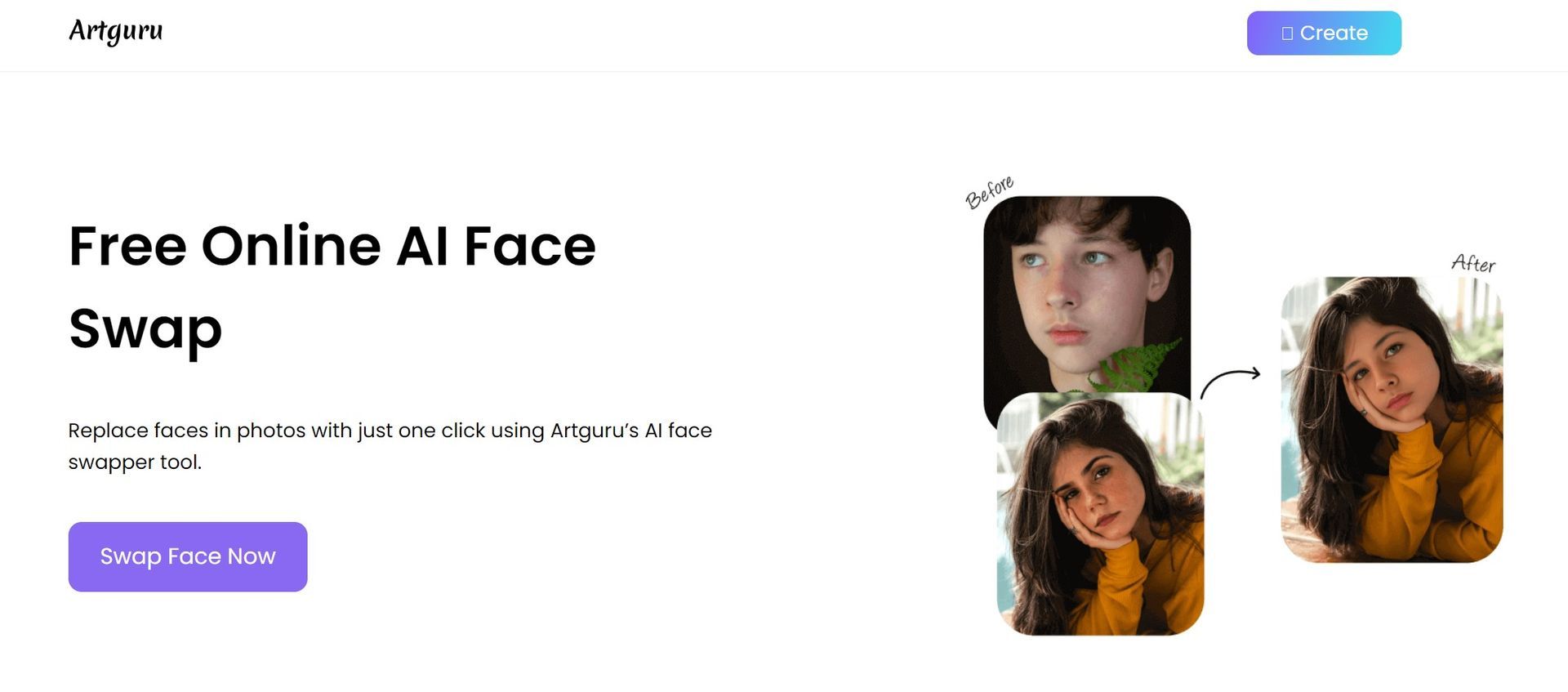
- Start by uploading the photo you want to edit. For best results, make sure the image is clear and well-lit.For the purposes of this guide, we obtained a portrait image from Unsplash, uploaded by
Jimmy Fermin.

- Decide which image you want to swap faces with. You can choose from Artguru’s library of presets or upload a custom image of your choice.
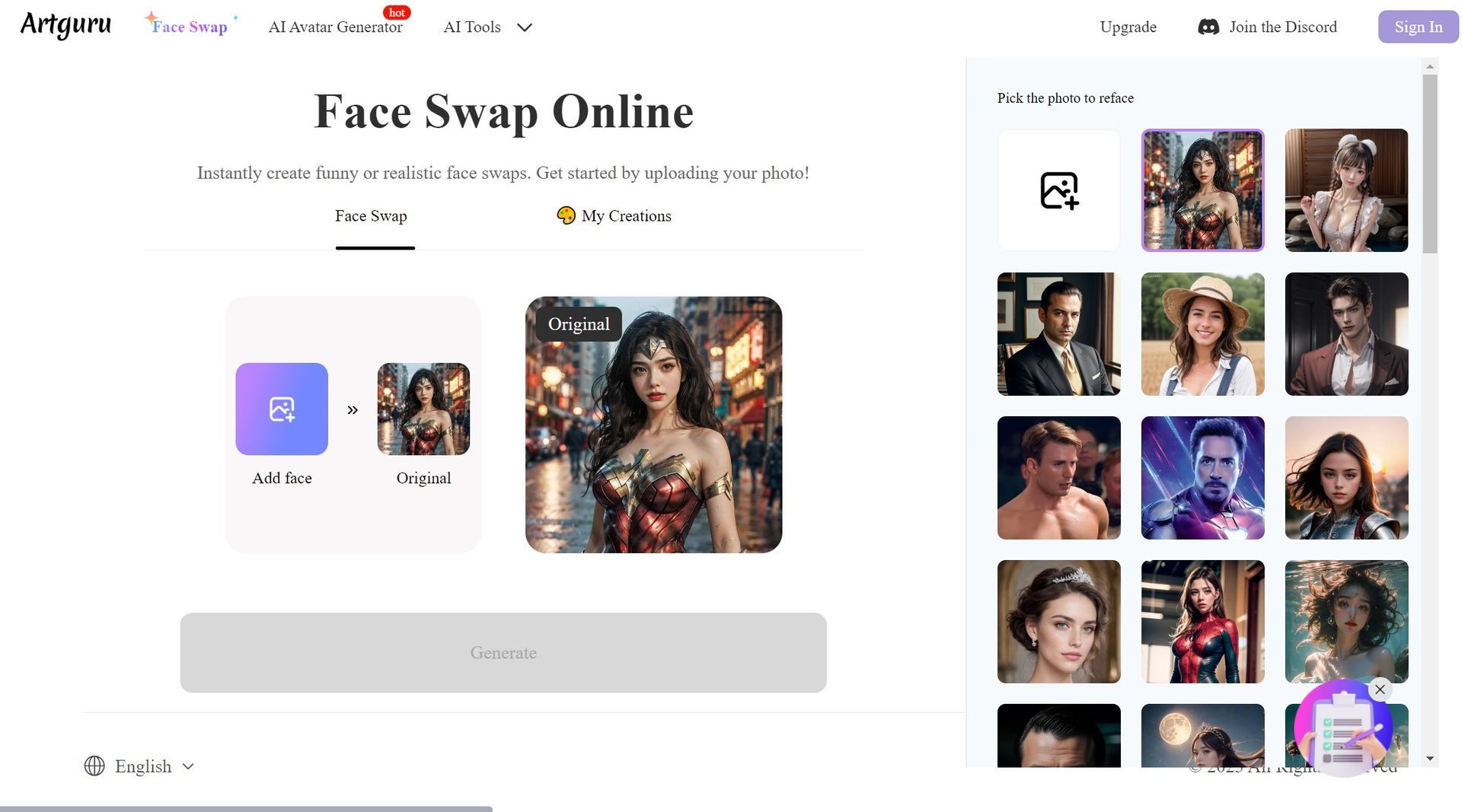
- Click the “Generate” button. Within seconds, Artguru AI will process the image and perform the face swap.
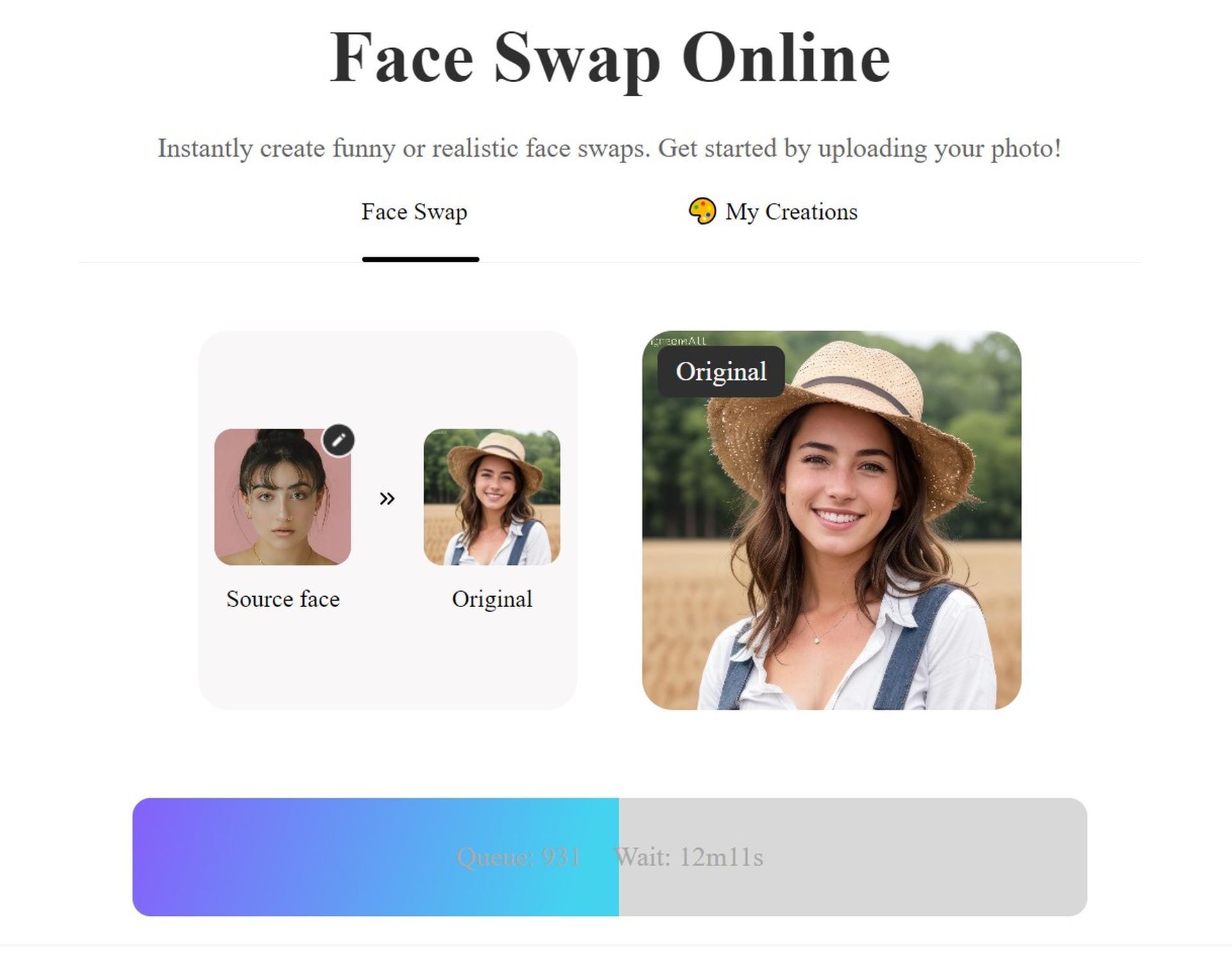
- Once completed, you can preview and save the newly created image.
Please note: Due to the current surge in users trying Artguru AI, it may take a while. Thank you for your patience while the tool processes the queue.
- Below, you can check out the results of our face-swapping experiment using Artguru AI:

Artguru AI Pricing
For those who want to get the most out of Artguru AI, there are two plans to choose from.
- weekly plan
- price: $3.99/week
- credit: 400
- Annual Plan (Promo 81% off)
- price: $0.77/week (Telled as $39.99 per year)
- credit: 20,000
You can take advantage of deep discounts on our annual plans and generate seamlessly year-round!
Best Face Changing Tool as Artguru AI Alternative
There are many face swap tools available, but here are some of the best free online options to consider when Artguru AI is down.
Reface is no longer boring
If you’re only working with one or two images, Unboring by Reface is a good choice. This tool is very efficient and produces results in just a few seconds. Users must upload faces and basemaps separately so that the tool can accurately detect faces. Once the swap is complete, the edited image can be downloaded at the same resolution as the original image.
Icon 8
Icons8 is a top recommendation for those looking for a free, intuitive platform that leverages artificial intelligence for facial recognition in photos.
pixbourne
Pixble is considered one of the most advanced AI face-changing tools. Its precision and ability to produce striking deepfake visuals puts it among the best in the field.

Draw a picture
Picsart is famous as a comprehensive online photo editing application. In addition to countless editing features, it also offers face swapping capabilities. However, it has a limitation: users cannot choose to customize the base image. Instead, after uploading the image, you can only replace the face with one of the given options. The process involves first selecting the entire image and then choosing the faces provided that suit your vision.
face changer
Face Swapper operates similarly to Reface’s Unboring and stands out for its speed, even surpassing Artguru AI’s face swap feature. The process is simple: Upload two images one after the other and click the “Change Face Now” button. After a short wait, the swapped images will appear ready for download. A significant advantage of this tool is that the final image retains the resolution of the original image.
You can be anything you want to be with the InsightFaceSwap Discord bot
FAQ
Is Artguru AI free?
You can use Artguru AI’s face-changing function to participate in daily face-changing activities without paying any fees.
How to superimpose a face onto another image?
Simply upload a photo containing the face you want to keep, and another photo containing the face you want covered. Artguru AI Face Swap takes care of the rest with just one click.
How to swap faces on iPhone for free?
Artguru AI face swap is available for free on iPhone. Just navigate to Artguru on your device and follow the simple face swap instructions.
Does the quality of the face remain the same after swapping?
Yes, Artguru AI Face Swap ensures that the swapped face quality is consistent with the original image, providing seamless results.
Can I use multiple faces in one swap session?
While Artguru AI Face Swap primarily processes two images at a time, you can sequentially swap multiple faces by repeating the process for each pair of images.