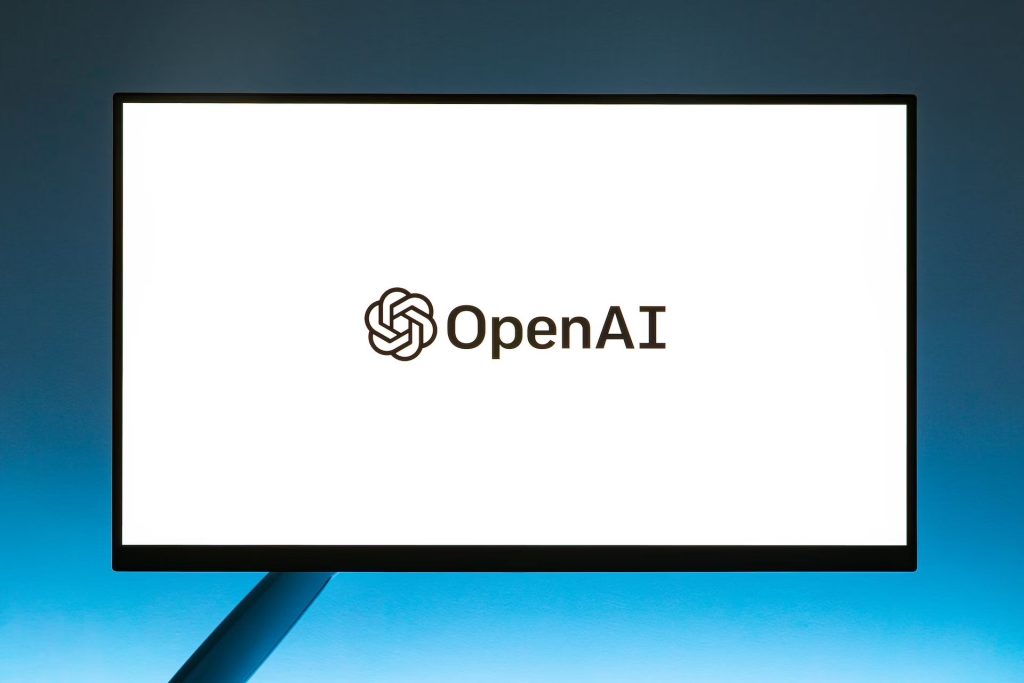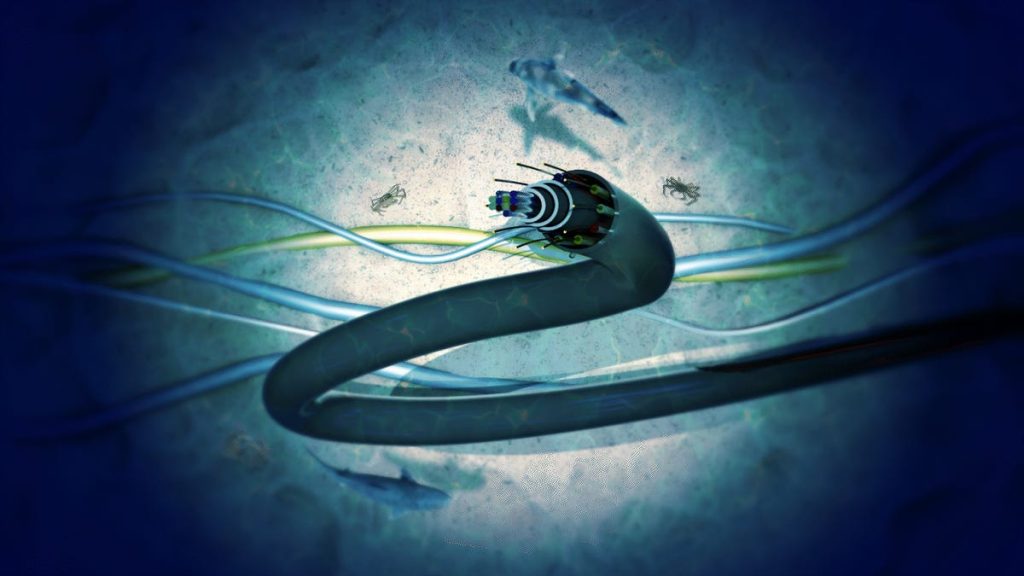Bing’s partnership with OpenAI’s DALL-E 3 demonstrates the evolving synergy between search engines and AI-driven creativity. The capabilities of DALL-E 3 are no longer limited to the realm of tech enthusiasts and professionals, now they are available to everyone for free with Bing Image Creator.
But what if we told you that you can harness the power of this cutting-edge technology without spending a dime? Yes, you read that right! OpenAI has made DALL-E 3 available for free through Bing Image Creator. This article delves into the intricacies of DALL-E 3 and guides you on how to use it with Bing.
What is DALL-E 3?
DALL-E 3 isn’t just another AI tool; This is a revolution in image generation. This latest model builds on the foundation laid by its predecessors, the DALL-E and DALL-E 2, and brings a host of enhancements.

Understand its advantages
Essentially, the DALL-E 3 has been engineered to better capture nuances and details. This means being able to transform abstract ideas and prompts into incredibly accurate images. Whether you’re thinking of surreal landscapes or futuristic gadgets, the DALL-E 3 can bring your vision to life with a precision previously thought unachievable.
DAL-E 3 and DAL-E 2
While the DALL-E and DALL-E 2 are praiseworthy in their own right, the DALL-E 3 stands out with its advanced features. Even when presented with the same prompt, the images produced by the DALL-E 3 are significantly improved over those produced by the DALL-E 2. This leap in quality and detail sets DALL-E 3 apart in the competitive landscape of AI image generators.

Unique features of DALL-E 3
One of the standout features of DALL-E 3 is its seamless integration with ChatGPT, another breakthrough artificial intelligence model developed by OpenAI. This collaboration isn’t just about combining two technologies; it’s about redefining the user experience.
With ChatGPT as a brainstorming ally, users can refine image prompts to a more granular level. Whether you have a vague idea or a detailed vision, just talk to ChatGPT. Artificial intelligence will then generate detailed prompts tailored to ensure DALL-E 3 fully captures your imagination.
While the integration with ChatGPT promises to be a game-changer, users will have to wait a while to experience it in all its glory. OpenAI has announced that this integration will be officially launched in October 2023. But don’t let the wait stop you! In the meantime, you can still explore DALL-E 3’s countless features using the Bing Image Creator online service.
How to access DALL-E 3 for free via Bing?
Now, accessing the power of DALL-E 3 is as easy as logging into the website. First, go to the Bing Image Creator platform. To do this, you’ll need a Microsoft account, so make sure you’re logged in. The platform is compatible with a range of web browsers, including Microsoft Edge, Google Chrome, Brave and Firefox, providing users with flexibility.
Once logged in, you might be wondering whether you’ve unleashed the full potential of your DALL-E 3. Here’s a quick tip: try entering complex text prompts, which is where DALL-E 2.5 has difficulty. If the resulting image is very clear and matches your prompt, congratulations! You’ve just experienced the magic of DALL-E 3.
Simply:
- Start by navigating to the Bing Image Creator website using your preferred web browser.
After entering the platform, you need to verify your identity. - Click on the Sign In option and enter your Microsoft account credentials. If you don’t have an account, consider creating one – it’s quick and easy.
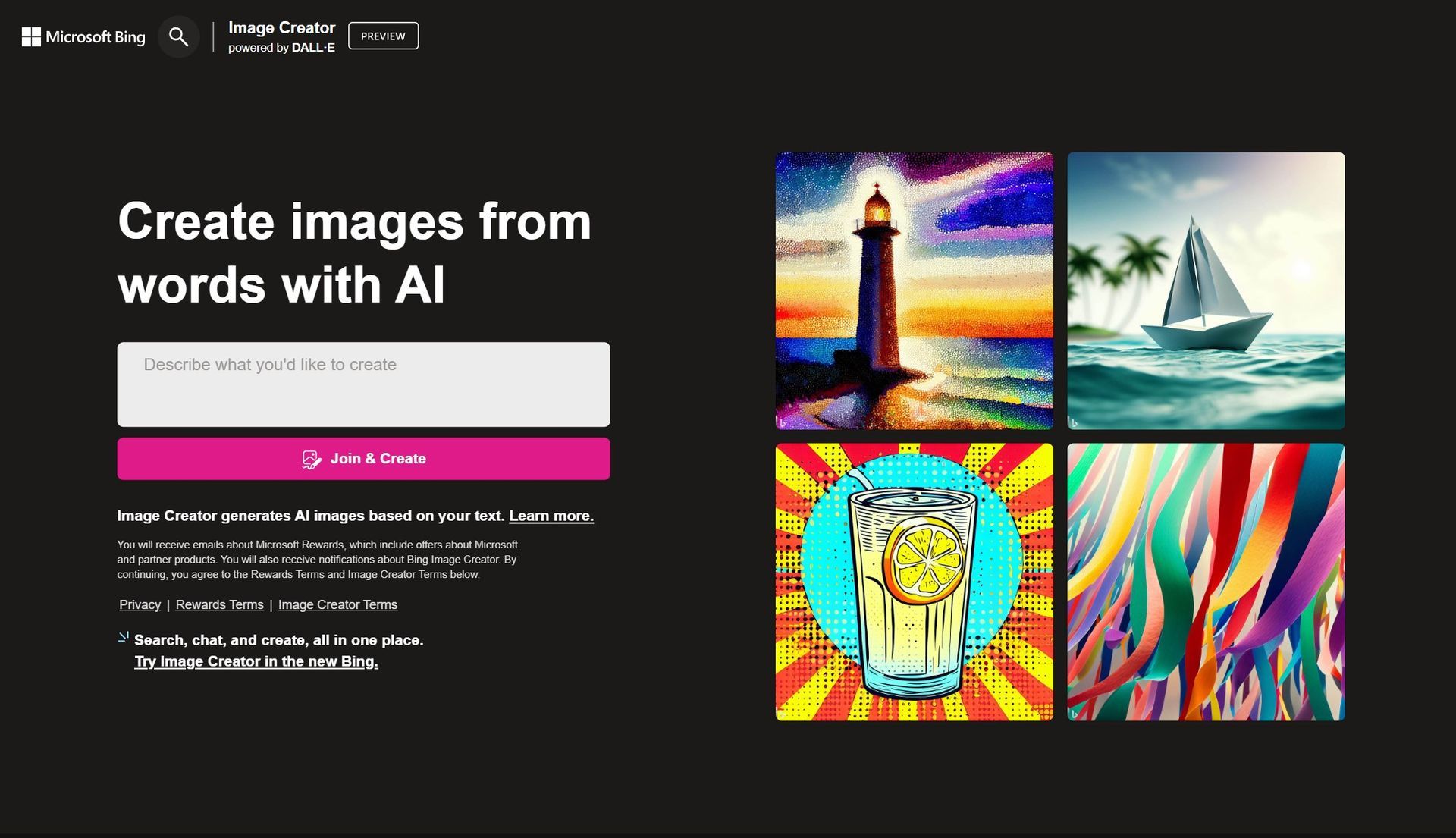
- After granting access, you will find an input section where you can enter the required prompts. This is your chance to guide DALL-E 3, so use your imagination or level of specificity.
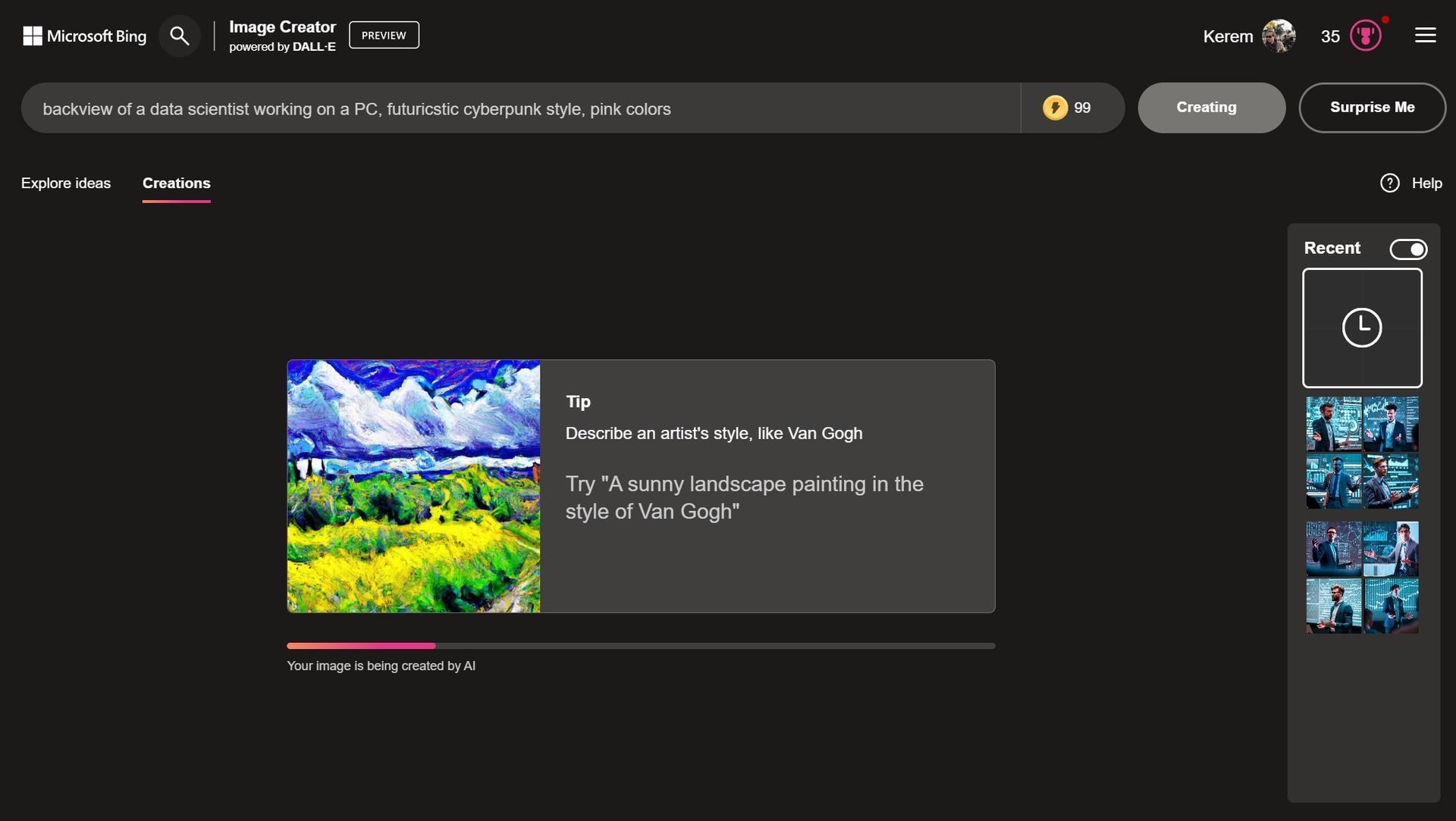
- For those curious about how Bing Image Creator compares to other platforms, we put it to the test. After generating images using the prompts we selected on Bing, we tried the same on Midjourney.
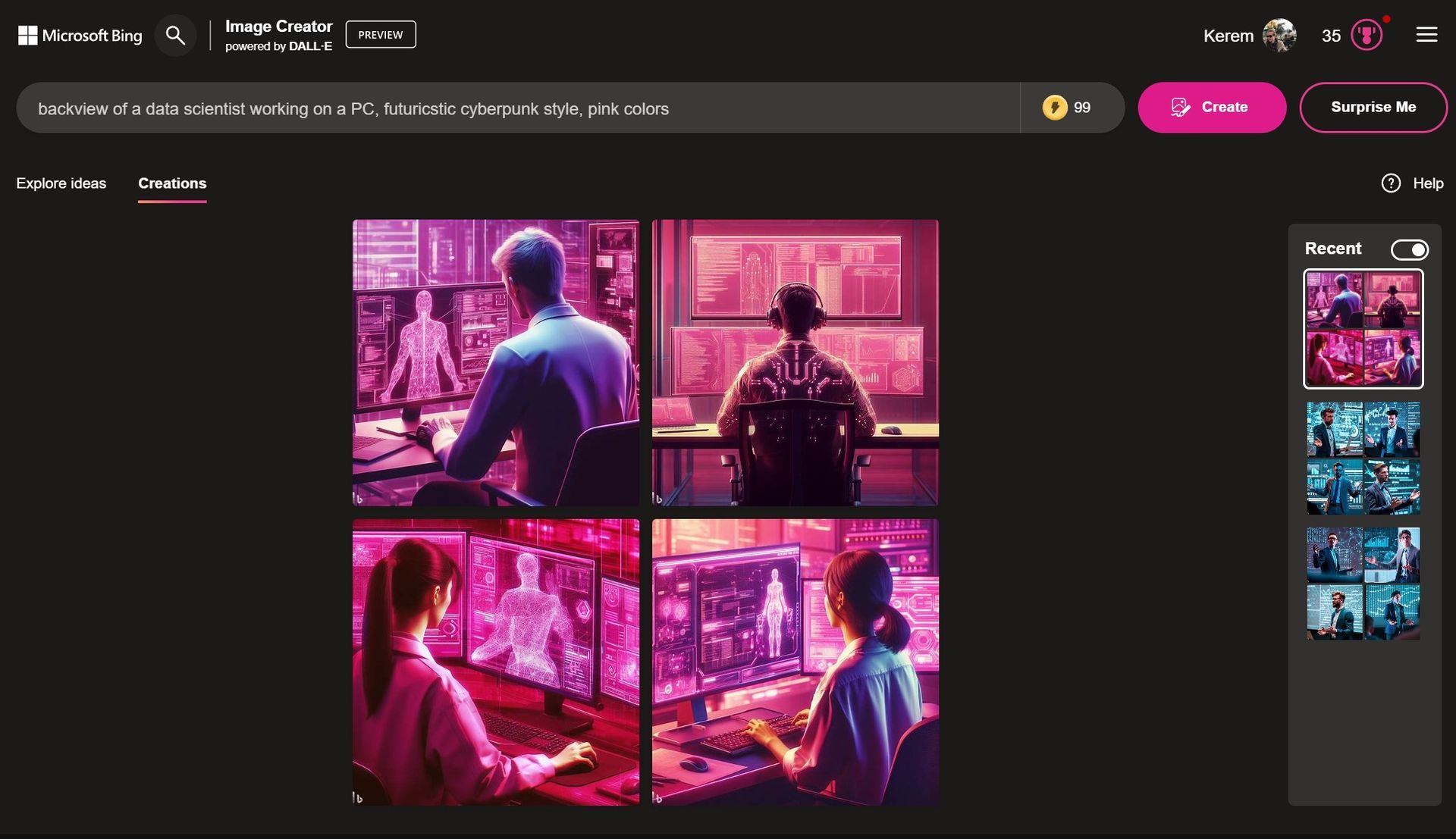
The comparison results are now listed below for your reading:
For a comprehensive comparison between DALL-E 3 and Midjourney, we encourage you to read the following articles: DALL-E 3 vs Midway
Safety and ethical measures
OpenAI has always been at the forefront of responsible artificial intelligence development, and DALL-E 3 is no exception. The organization has taken strict measures to ensure that DALL-E 3 does not generate content that may be considered violent, adult or hateful.
Is there a vulnerability in Midjourney’s NSFW content filter?
OpenAI equipped DALL-E 3 with the ability to reject requests related to the names of public figures. Not only does this address potential privacy concerns, it also ensures that the technology cannot be misused to create misleading or harmful content about individuals.
The DALL-E 3’s safety protocols don’t stop there. The system has undergone rigorous improvements, particularly in areas such as the generation of public figures and addressing harmful biases associated with visual representation. Working with domain experts and red team members, OpenAI fine-tuned the tool to minimize risks associated with propaganda, misinformation, and other potential pitfalls.