Dante AI is changing the way people think about the challenges associated with training extended language models. It’s not just a tool, it’s a game changer, making high-quality language models accessible to everyone. In this article, we’ll delve into the wonders of Dante AI, highlighting its remarkable features, capabilities, and a seamless journey to create a personalized chatbot.
In the history of AI development, the journey to achieve a powerful AI model has often been likened to a maze. Imagine being a chef, carefully selecting each ingredient (your data) before starting the feast of model training.
Charting this voyage requires going through countless precise steps, each filled with unique challenges and mysteries. This intricate labyrinth has historically been a bulwark protecting the field of artificial intelligence, deterring the vast majority of aspiring pioneers and enthusiasts.
What is Dante AI?
Dante AI is a groundbreaking low-code/no-code solution that enables users to build custom AI chatbots based on their own data in a fraction of the time, without coding. Designed with user experience in mind, the platform enables you to personalize the look and feel of your chatbot and integrate it seamlessly with a variety of applications, improving operational efficiency and customer engagement. With Dante AI, simply upload a variety of file formats and even web links, including images and videos, to generate an intelligent chatbot that excels at providing insightful perspectives relevant to your material.

Features of Dante AI
For testing purposes, we asked Dante AI’s built-in chatbot to list its own capabilities as follows:
Dante AI provides a range of capabilities, including:
- custom made: Dante AI allows you to fully customize your chatbot with custom branding, including logo, colors, fonts, and language.
- Multi-language support: Dante AI supports more than 100 languages and can understand and respond in multiple languages.
- Speech to text and text to speech: Dante AI supports speech-to-text and text-to-speech capabilities, allowing voice interaction with chatbots.
- Data collection form: You can program Dante AI to generate leads through data capture forms that can be added through the customization section.
- External application integration: Dante AI can connect to external applications to automate tasks, especially at the Ultra layer.
- Analytics dashboard: Through the analytics dashboard, you can view the credits used by the chatbot, the number of unique users, chat logs, and set a password for the chatbot.
- White label: At the premium level, you can remove the “Powered by Dante” branding, ensuring a white label experience.
- Debugging code: Dante AI can help you debug your code instantly by copying and pasting it into the chatbot.
- Database access: Dante AI can access databases such as Web of Science.
- Live agent chat takes over: Dante AI features real-time customer service chat takeover, allowing human agents to handle customer inquiries.
Please note that this is not an exhaustive list of features, for a complete overview it is recommended to refer to the Dante AI website or contact (email protected) to know more information.
How to use Dante AI?
Follow these steps to start using Dante AI today:
- Visit the Dante website and click on “Build a Chatbot for Free”.
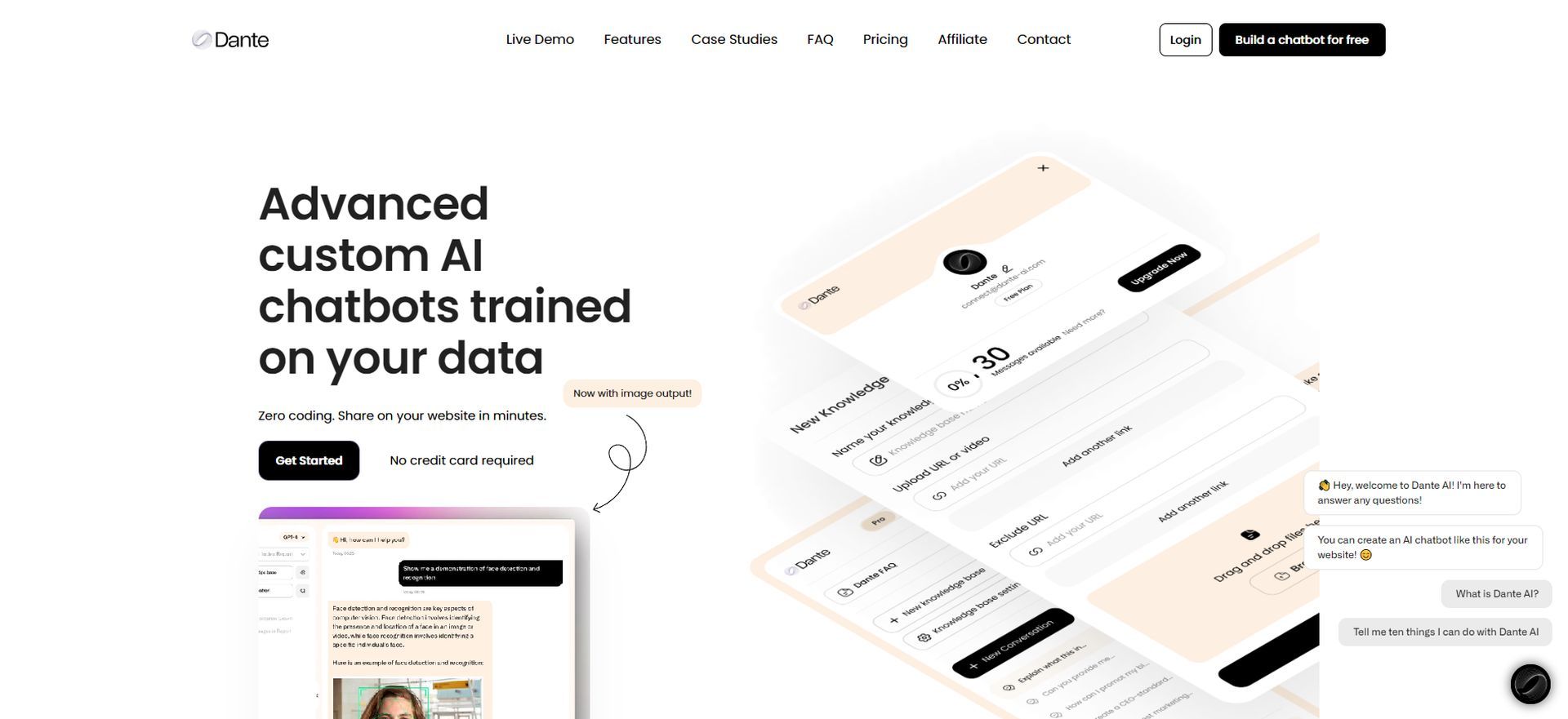
- Follow the prompts to register a new account or log in.
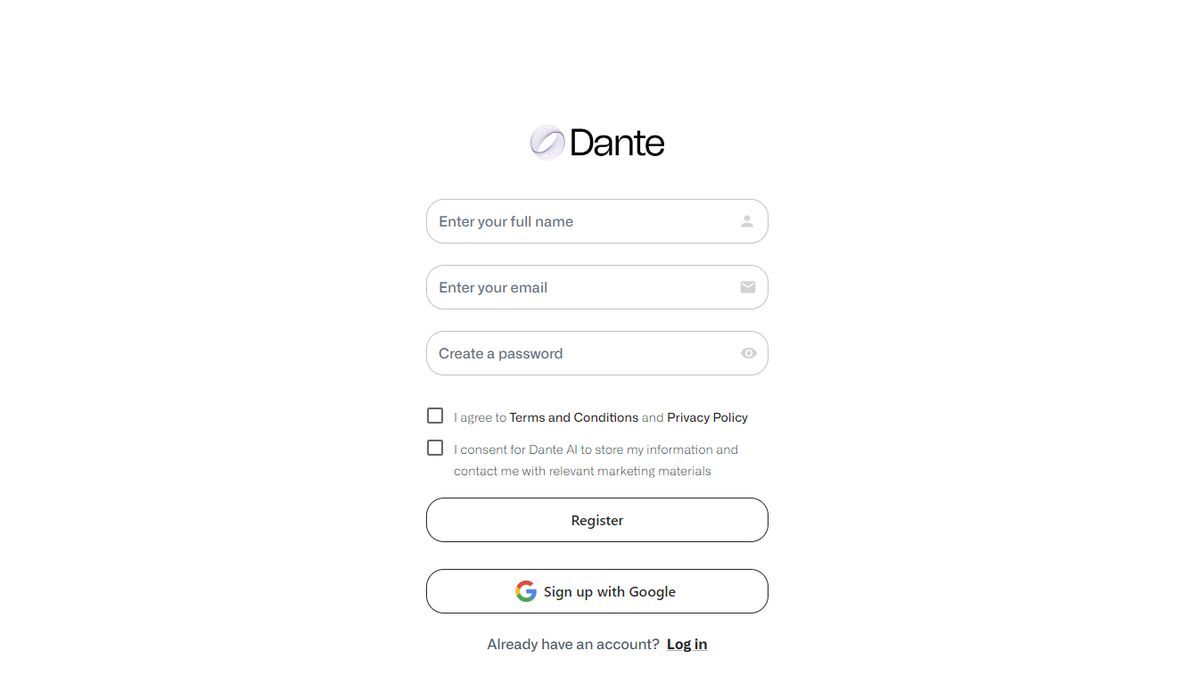
- The main interface shows the default Dante chatbot. Select “Pro” or “Pro+” in the upper left corner and select the GPT 3.5-Turbo or GPT-4 model. (Note: “Pro+” is available exclusively to paid subscribers).
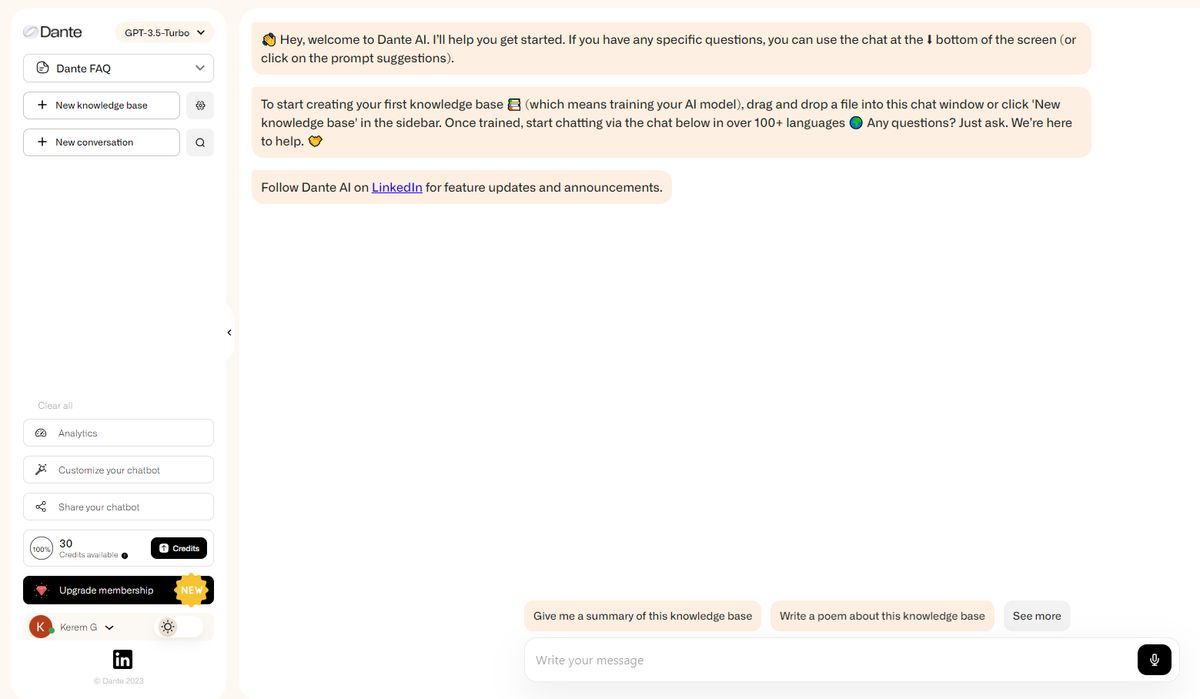
- Start creating your unique chatbot by selecting “New Knowledge Base” on the left side of the window.
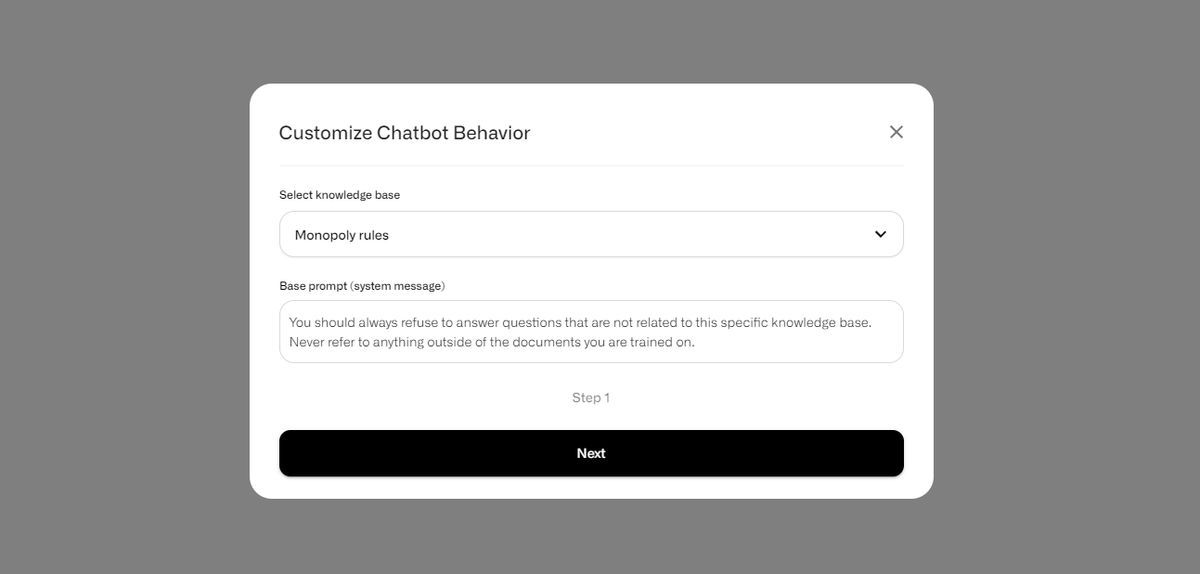
- Tag your knowledge base, then identify the data to use for training, whether it’s videos, web links, or files. Use URLs, video link tools, or file uploaders to provide the AI with the necessary data. For example, we included the Monopoly game manual.
- Wait for the process to complete.
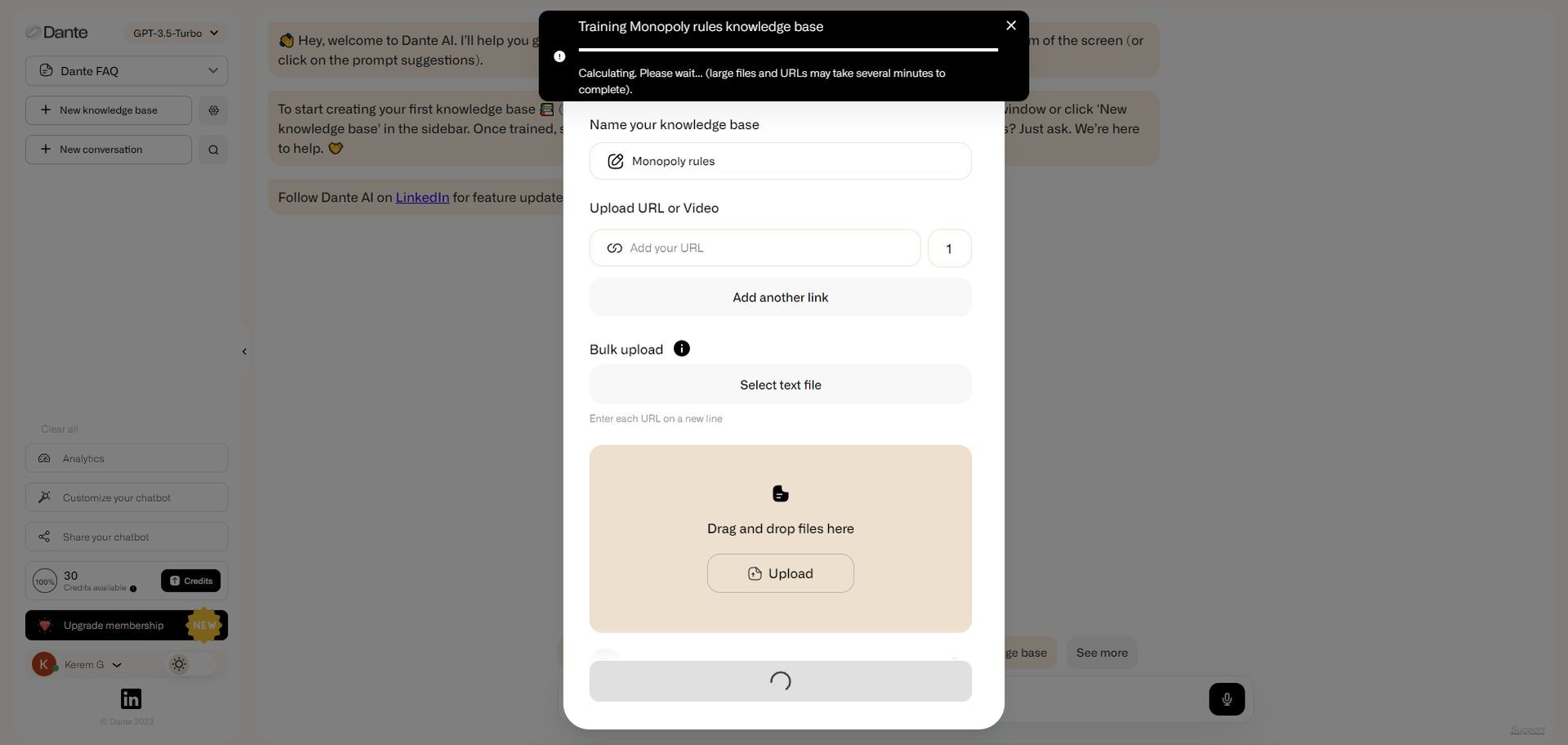
- Once the training is complete, you will see your personalized chatbot that reflects the persona shaped to your liking! Use the prompts section at the bottom of the screen to chat. Dante provides prompted queries and follow-ups to help extract enhanced information from chatbots.
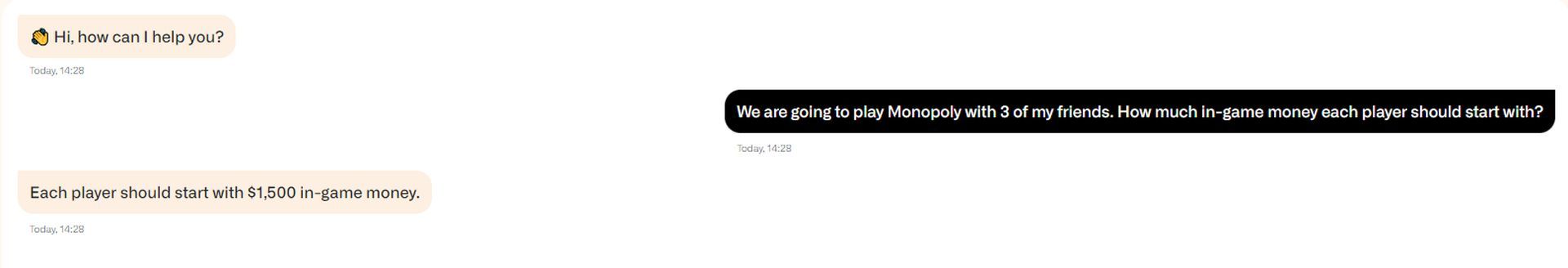
- Monitor your credit availability in the lower left corner of the screen. Exhaustion means the chat stops. To continue, increase your subscription or wait for points to recharge after a specified period of time.
Customize your Dante AI chatbot
If your chatbot is well-informed but doesn’t resonate with the behavior you want, Dante AI has the flexibility to fine-tune it.
- Select the knowledge base you want to personalize from the left sidebar.
- Navigate to “Customize your chatbot” located in the lower left corner of the screen.
- Modify basic prompts to shape your chatbot’s persona. This can include directing it to adopt a specific tone or determining whether you want a response beyond the data provided, perhaps leveraging previous training insights.
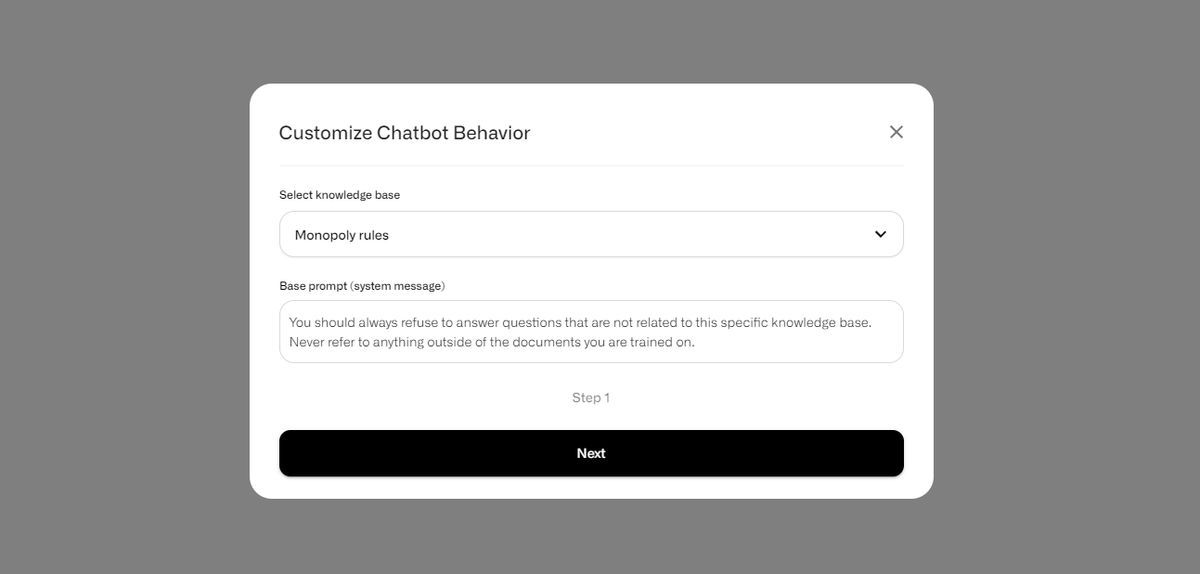
Build a chatbot with GPT Trainer, no coding required
FAQ
Where does Dante AI save my data?
Dante takes the sanctity of your data seriously. Rest assured that your content resides on encrypted AWS servers and is protected to the core.
What data can I input into Dante AI?
Dante offers a versatile palette! Whether it’s various file formats, simple text pasting, URL insertion, or even visual media like videos and images, you have a wide range of scope to craft your chatbot.
Can you guide Dante AI?
Absolutely! In addition to customizing the basic prompts, you can name your chatbot, inject a unique personality into it, and even develop quirky instructions for its responses.
How do I embed Dante AI into my website?
Revitalize your digital space with Dante! Once your custom AI model is ready, decide whether to embed an iframe or introduce a lively chat bubble in the lower right corner of your website.
Can Dante AI sync with other platforms?
Dante’s powerful API paves the way for seamless interaction with custom AI models from different platforms. Additionally, its compatibility with Zapier connects up to 5,000+ apps.
Can Dante AI communicate in multiple languages?
Dante is a global conversation expert supporting an impressive 100+ languages. It is designed to identify the query language and refute it appropriately, even if the source document is not in that language. With Dante, your website becomes a melting pot of diverse conversations, welcoming visitors from all corners.


